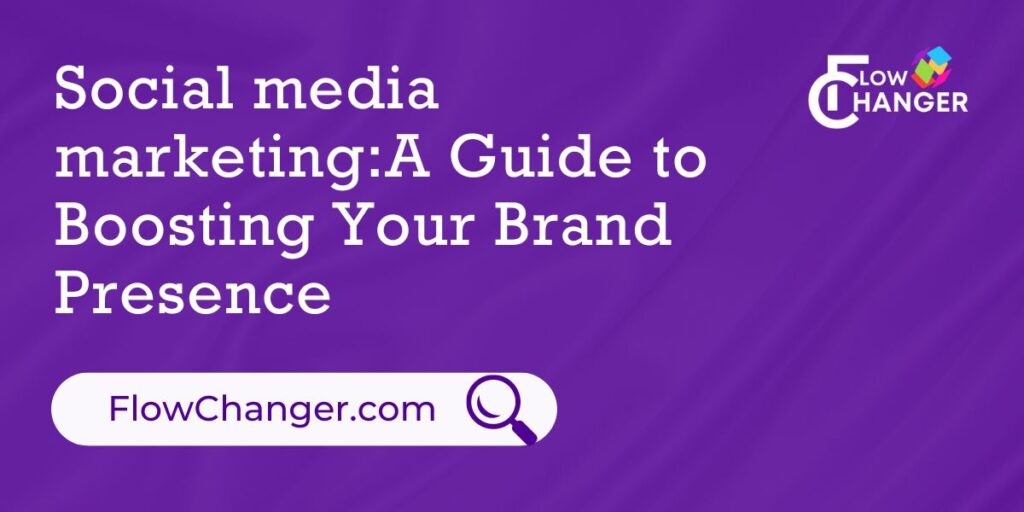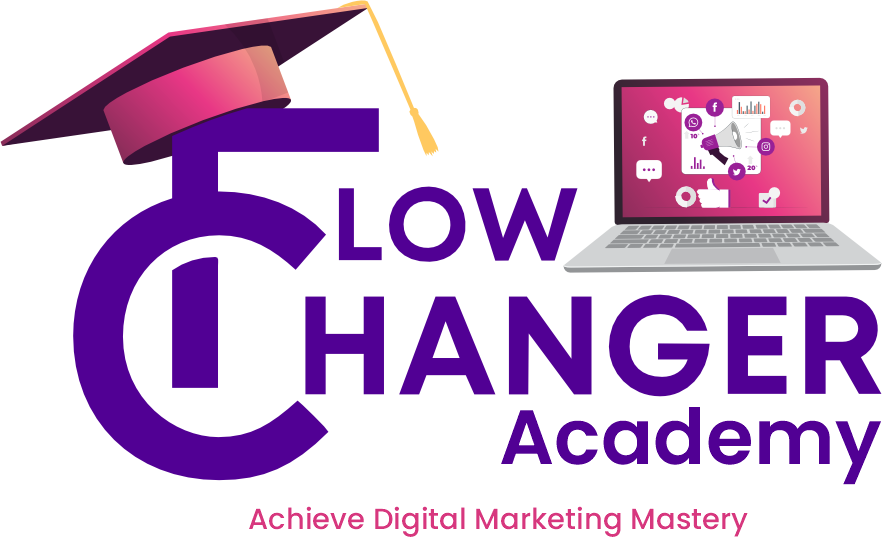With a growing list of platforms like Instagram, LinkedIn, X (Twitter), TikTok, YouTube, and now even Threads and Blue-sky, social media can often feel overwhelming for marketers, creators, and small business owners alike.
But it doesn’t have to be a chaotic, last-minute scramble.
A social media content planner in 2025 can simplify your entire process—bringing clarity, structure, and strategy to your content calendar.
In this guide, you’ll learn how to efficiently plan your content with a free, customizable Google Sheets template. Whether you’re managing one account or multiple channels, this template will help you stay consistent, on-brand, and ahead of schedule.
Why You Need a Social Media Content Planner
When it comes to social media, consistency is key—but so is relevance, timing, and strategy.

Without a planner, you’re left juggling post ideas in your head or scribbled notes across apps and notebooks. A planner centralizes your content workflow and gives you a full view of what’s been done and what’s next.
Here’s what a proper social media planner helps you achieve:
- ✅ Maintain consistency even during busy periods
- ✅ Stay organized with platform-wise scheduling
- ✅ Track performance and content gaps
- ✅ Plan campaigns around launches, seasons, or promotions
- ✅ Collaborate effectively with team members or clients
No more guessing what to post tomorrow. With this planner, you’ll know exactly what’s scheduled for weeks (or months) ahead.
Free Google Sheets Social Media Planner Template
Our downloadable Social Media Planner is built in Google Sheets, keeping things simple, free, and accessible. It’s flexible enough for solopreneurs, small teams, and even agencies managing multiple clients.
With this spreadsheet, you can:
- Plan posts by week, month, and quarter
- Assign posts to specific platforms
- Include descriptions, hashtags, and links
- Track content status and engagement metrics
- Share with your team or clients for real-time collaboration
👉 Make your copy here: [Social Media Planner Template – Google Sheets]
(Click Here)
How To Use The Social Media Planner Template
Here’s a step-by-step breakdown of how to customize the template for your business or brand:
Step 1: Make a Copy of the Template
First things first—click the link to the Google Sheets planner and go to File > Make a Copy.
Give it a clear name like:
📁 Brand Name – Social Media Plan Q3-Q4 2025
This helps you keep things sorted by quarter and year.
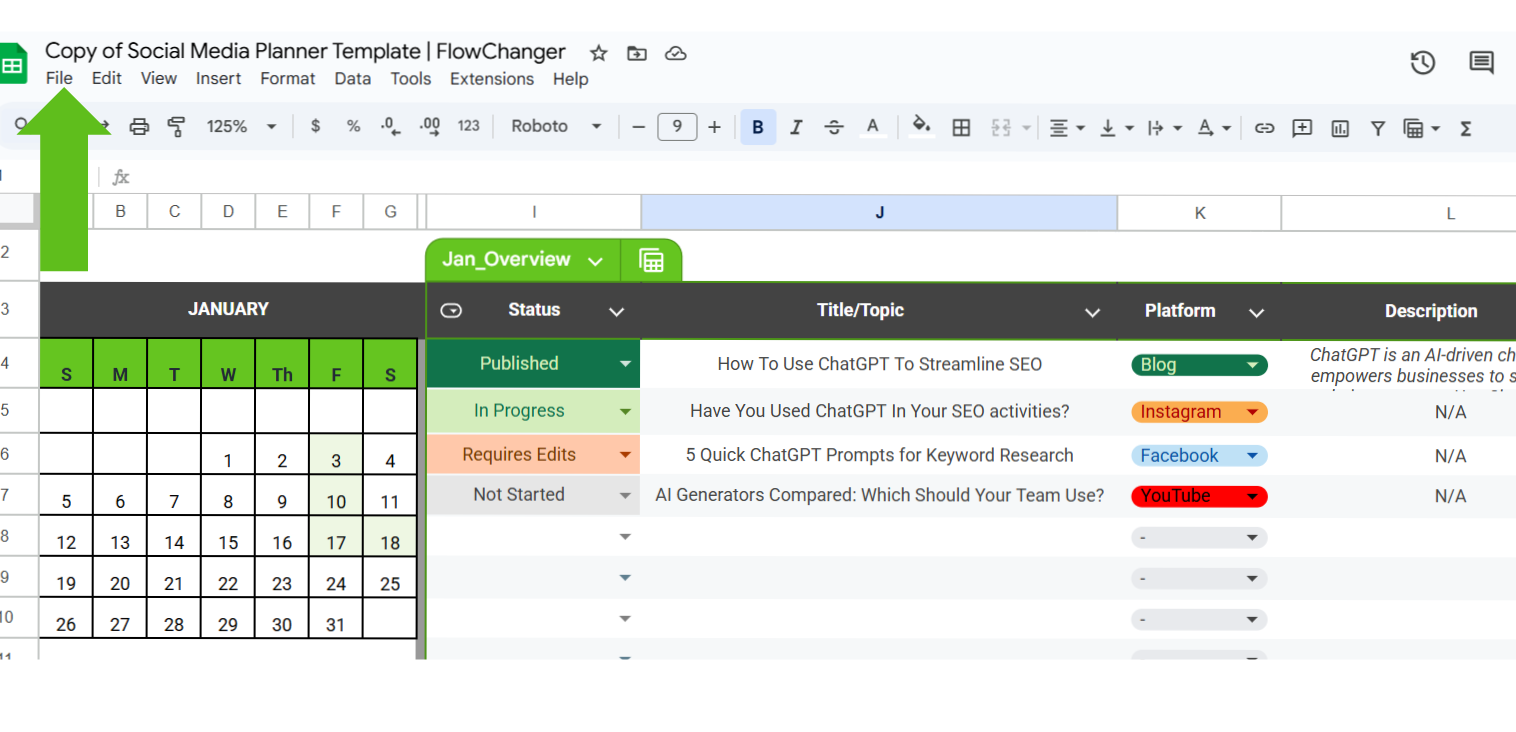
Step 2: Pick Your Starting Month
At the bottom of the sheet, you’ll see tabs labelled by quarter and month (e.g., “Q1: January” to “Q4: December”).
Start planning based on the current month or the quarter you want to focus on. You’ll also find a calendar on the left-hand side of each tab to help with date alignment.
🔁 The dates are editable so you can reuse the template in future years.
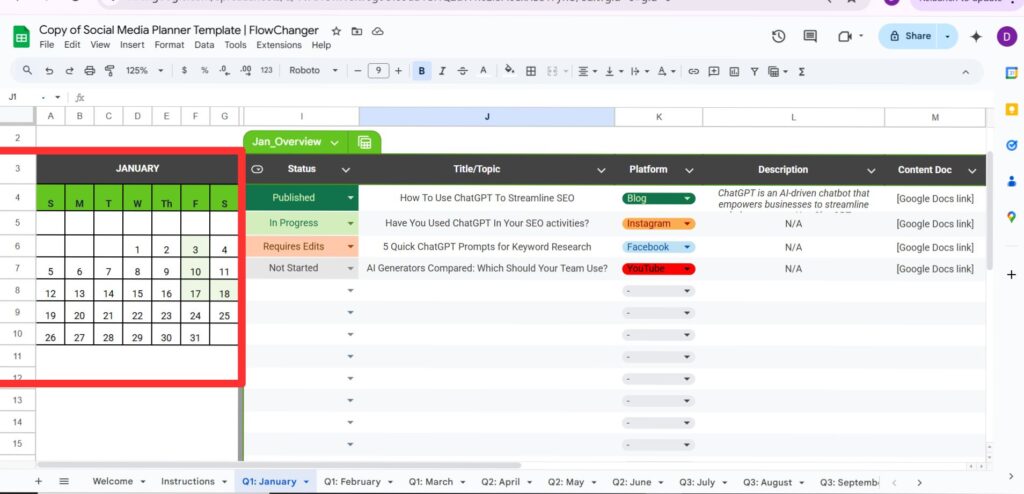
Step 3: Select Your Platforms
Column K includes a dropdown where you can select your platform (Facebook, Instagram, LinkedIn, TikTok, YouTube, X/Twitter, Blog, Other).
If you need to add more, click the dropdown edit (pencil icon) and add new platform names.
This keeps your multi-platform strategy clearly segmented and easy to manage.
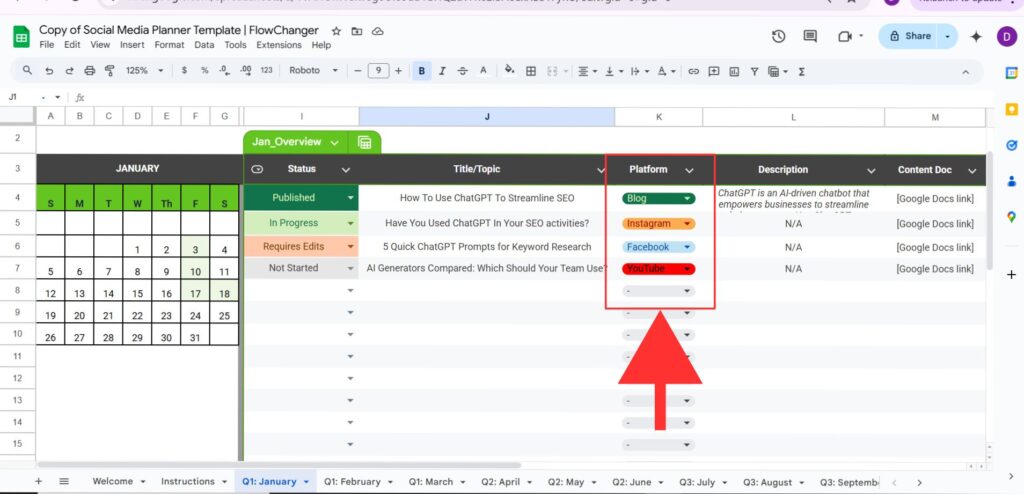
Step 4: Fill in Your Content Topics
Here’s where the fun starts! Using your social media content planner, brainstorm content ideas and start populating your schedule with engaging posts. The planner helps you organize everything in one place:
- Column J: Post Title or Topic
- Column L: Short Description or Caption
- Column O: Content Links or Draft URLs
- Column P & Q: Image/Video links for assets
- Column R: Hashtags or keywords
Step 5: Assign Dates & Update Status
Plan in advance by filling in:
- Column B: Scheduled publish date
- Column I: Status (Planned, Draft, Scheduled, Published)
This helps you know exactly what stage each piece of content is in—at a glance.
You can also track post performance by including:
- Column S & T: Likes, comments, shares
Column U: CTR or reach metrics (optional)

Step 6: Collaborate With Your Team
Working with a team? Share the Google Sheet and assign roles by adding initials or names under a new “Owner” column.
Use the “Notes” column (V) to leave feedback, ideas, or content briefs for the team to refer to asynchronously.
This makes the planner a living, collaborative workspace—no more long email threads or scattered messages.
Step 7: Repeat & Plan Ahead
At the end of each month or quarter, take time to review your planner.
- What worked well?
- What didn’t get posted?
- Which posts drove the most engagement?
Use this data to inform the next round of content and update your planner accordingly.
Planning in 90-day cycles (quarterly) helps you batch ideas and stay ahead without feeling overwhelmed.
Benefits of Using a Social Media Content Planner
Here’s what consistent use of this planner can bring to your social media marketing:
🚀 Efficiency: Batch-schedule content in hours, not days
📈 Performance Tracking: See what works across platforms
🤝 Team Collaboration: Everyone stays on the same page
🧠 Mental Clarity: No more “What should I post today?” panic
🎯 Goal Alignment: Ensure every post serves a bigger objective
Whether you’re a content creator, freelancer, or business owner, this template will make your social media game stronger and smoother.
Final Thoughts: Plan Smarter, Post Better
You don’t need expensive software to stay organised.
A simple, well-structured planner can take your social media strategy from messy and reactive to intentional and results-driven.
So go ahead—download the free template, customize it to your workflow, and watch your social media presence grow with less stress and more consistency.
Read This Also : Best Social Media Marketing in India
FAQs About Social Media Planners
Q: What’s a social media planner?
A: It’s a tool (digital or physical) used to plan, schedule, and track your content across platforms. It helps you stay consistent and strategic in your posting.
Q: Is this planner suitable for individuals or just teams?
A: Both! The template works great whether you’re a solo creator or part of a marketing team.
Q: Can I customize the template?
A: Absolutely. You can add rows, rename columns, change platforms, or color-code your tabs. Make it your own.
Q: How often should I update my planner?
A: Ideally, review it weekly and plan content monthly or quarterly in advance.